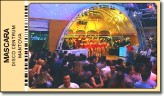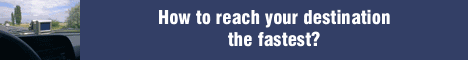WWW.NAVICARD.HU
The NaviCard System is a brand new orientation assistance system. The system consists of navigation cards and an extremely easy to use vehicle navigation device. The system allows anyone to easily access today's state of the art navigation technology application without having to learn complex handling techniques. The NaviCard is particularly beneficial for experienced Internet users.

We shall demonstrate how the NaviCard system works through an example in which you play the assumed main role.
Imagine that while you are surfing the Net you find the web-site of a new restaurant. After reading the site you decide to have dinner there. The web-site also contains a NaviCard request icon. By clicking on the icon you download and print the restaurant's navigation card. You place the card in the CardNavigator device installed in your car, which will then lead to the door of the restaurant.
With the NaviCard and CardNavigator you won't have to look at another map, ask for directions or request any preliminary information to find your destination. All you have to do is occasionally glance at the CardNavigator screen and follow the directions shown.
You can find any club, store or any other location by downloading their navigation card from the Internet.
You will see how convenient and fun it is find your selected destination. It's so simple to use, all you have to do is place the card in the device. The CardNavigator doesn't have any complicated operation instruments, switches or buttons.
Once you have seen all the possibilities these cards offer this extremely simple and small device will come in handy day to day.
In the following, we shall demonstrate how handy this device is through numerous examples.

First however, you must download and install the FREE NaviCard Viewer program, used to view and print the downloaded card. By installing the NaviCard Viewer, all additional NaviCard applications also become accessible. These applications can are also contained on this site.
The program is safe! Installation is only takes a few minutes. The file is only 800 kB. After the NaviCard Viewer is downloaded it will recognize the NaviCard files, and after these files are opened it will automatically load and display them. The NaviCard Viewer will be a very easy to use tool for you.
Select the "run" option in the displayed windows for quick installation.
Click on the VIEWER icon to download the NaviCard Viewer...

After successful installation of the NaviCard Viewer, click on the GET NaviCard card request icon.

1. Select the run option in the displayed window. After downloading has been completed, a picture of the card will be displayed in a frame.
2. Click on the INSTANT PRINTING key found on the side of the frame. Soon printing will begin and the card will be ready.
3. Cut out the printed card, place it in the navigation device and you're off!

The following cards illustrate tourist attractions. Select the card of the location you would like to visit and start downloading by clicking on the card.
In the future, you will be able to choose from numerous similar cards on this web-site, as well as other web-sites arranged by location and subject.
You do not have to purchase any new equipment to prepare the cards.
If you have already installed the NaviCard Viewer and used the GET NaviCard icon is proof enough.
You probably have a bubble jet or laser printer hooked up to your computer. Even the least expensive models are capable of printing superb quality NaviCards. You don't even need any special type of paper, regular office paper will do. However, if you intend to keep the card after use, we suggest you print it on thicker copier paper (200g/m˛). On this type of paper, you will be able to use it in your navigation device for years.

Chain Bridge
Budapest
|

Parliament building
Budapest
|

Heroes' Square
Budapest
|

Certainly, you have recognized several familiar places on the above cards. You most likely know how to get there even without a map. However, the cards below show locations that are difficult to access with traditional means without thorough preparation.

Ranch with shadoof
Hortobágy puszta
|

Flowering field
somewhere in Hungary
|

Stork nest "occupied"
beside the road 33
|

The following contains additional cards for downloading. These cards show foreign locations where you may feel even more uncertain if all you have to rely on is yourself and a map. You can feel particularly defenseless if you don't speak the language and can't ask the locals for help. However, with NaviCard you can easily find these locations in the distant countries without needing outside help. The NaviCard system is global and can be used anywhere in the world.
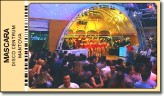
Disco complex Mascara
Mantova, Italy
|

Club Marina
Costa del Silencio, Tenerife
|

Carpet store
Marrakech, Morocco
|

The following map section shows a smaller section of Budapest. We intentionally chose this area, which also includes a part of the Wekerle community. You really have to know your way around here to find a street without continuously looking at a map. The intricate road network parting in all directions makes orientation with traditional methods very difficult.
Put the cursor over any part of the area and select a location. Single click on the point where you would like to go. Soon thereafter your card will be ready, showing the desired location. Be assured that this card will accurately direct you to the designated location.

Finally, we would like to present another practical way to use the NaviCard system. This will also be illustrated with a short story.
The story:
The top manager of a company is preparing for a meeting. While this manager is getting his/her documents together, he asks his secretary to prepare a card of the meeting location, which will be held at 11 Hungária St. in the XIX District of Budapest.
The secretary enters the address.
Follow the instructions:
By the time the manager is ready to leave, with a single click the secretary cuts out the automatically prepared card on a specially designed office machine. The manager takes the card, goes to his car and places the card in the navigation device. Immediately his thoughts are on subject of the meeting as he heads for his destination with total certainty.
If you also completed the above fields, then the same card the manager got from his secretary is now being prepared on your printer. With the help of the card, you too can go to the given location to experience how simple its use is
Note: currently, the latter two functions only work within the area of the shown map section.

Navigation cards can also be sent and received by email. For example, you can send a card to a friend showing him/her where you would like to meet. If you are traveling abroad, you can ask your host to send a card via email of the location of their home or office, so that you will have no difficulty finding the address. You can also send your friends cards of the locations where you spent your vacation.
The unique possibilities offered by email for sending NaviCard anywhere around the world can be used in many useful and fun ways.
Naturally, the cards can be accessed from numerous other sources. The cards can be printed in all types of newspapers or printed materials.
Invitations, admission tickets and business cards can also be made suitable for use in the device.
As the system begins to increasingly spread, many newspaper ads will be in NaviCard format. You will find countless interesting items on the pre-printed cards that only have to be placed into the device. Thus, in most cases you won't even have to print the card yourself for the multifaceted use of this device.
The appearance of the NaviCard system provides yet another way to simplify every-day life and make previously stressful tasks a fun activity.

Frequently asked questions
Where can I buy the CardNavigator?
How can I create a NaviCard for a desired location?
How does the CardNavigator work?

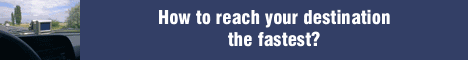
NaviCard Policy


Page maintained by:
The owner of rights ©2000-2004.
Page sponsored by:
QweryNet Ltd.
The equipment physically effectuating the NaviCard System are under patent protection.
The NaviCard name and logo are registered trademarks.
Other web-pages:
www.navicard.com www.navicard.org